
SUPPLIES
1. Open a Transparent image 700 x 500. Flood fill with the
DD_country patriotic gradiant.
2. Open the red lips whisper tube and paste as a new layer. Reduce visibility to 50%
3. Open the CPI Kiss1 tube and paste as a new layer. Move to the left hand side of tag. Reduce visibility to 45%.
4. Open the SS_1264_Misted tube. Copy and paste as a new layer and move to the right side of your tag.
5. Merge visible.
6. Add a border size 10 color white. Select and apply Super Blade Pro preset Knotty Gold.
7. Invert selection and apply a cutout using the following settings:
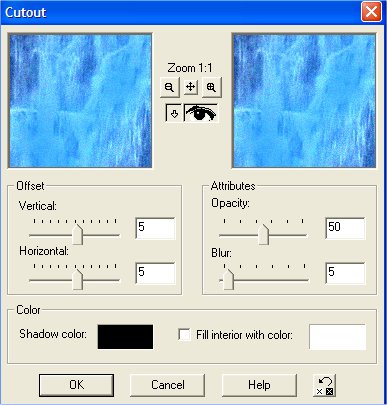
Select None
8. Add a border size 1 black.
9. Add a border size 20 color white. Select and apply Filter Factory C Spiral 3. Simple filters - 4 way average. Filters Unlimited 2 - Buttons and Frames - Glass Frames 3 - Frame size 75, Shading 200.
10. Add a border size 10. Select border and apply the Super Blade Pro Knotty Gold Preset.
11. Invert selection and apply the same cutout as was done earlier.
12. Apply corners or accents and watermark
LINKS