
SUPPLIES
1. Open your image and add a new layer. Flood fill with the gold pattern. Masks, load from disc, apply the ahearts mask. Masks - delete - click yes to merge layers. Select all - float - Drop shadow and apply the following settings: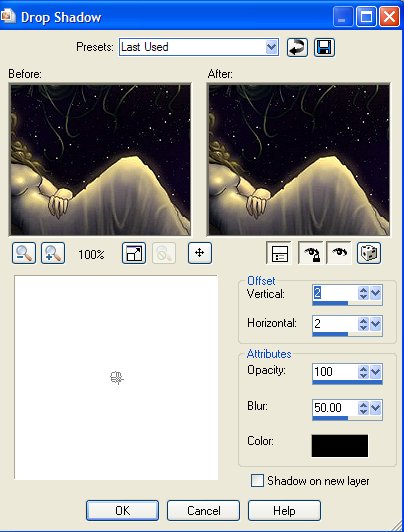
2. Add a border size 2 color white. Select the border and apply Super Blade Pro Knotty Gold Preset. Invert selection and apply the following cutout
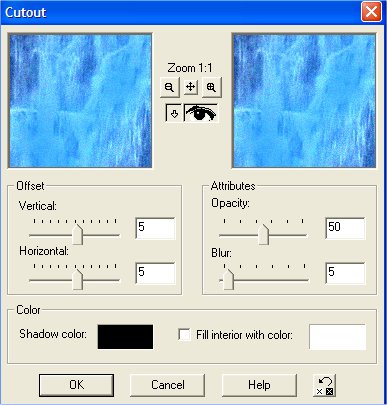
Select none
3. Add a border size 2 black
4. Add a border size 2 color white. Select and apply Super Blade Pro Knotty Gold preset
5. Select a color from your image and set as your background color. Add a border size 25 using your background color. Select this border - Andrews Filters 37 - Hiccups - apply this 2 times. Simple filters - Diamonds. Blur - Gaussian Blur 5. Filters Unlimited 2 - Buttons and Frames - Glass Frame 3.
6. Add a border size 2 color white. Select and apply Super Blade Pro Knotty Gold.
7. Add a border size 2 black
8. Add a border size 2 white. Select and apply Super Blade Pro Knotty Gold.
9. Add a border size 30 with your selected color and select border. Apply Andrews Filters 37 Hiccups twice. Simple filters - Diamonds. Blur Gaussian blur 5. Filters Unlimited 2, Buttons and Frames - Glass Frame 3.
10. Add a border size 2 white. Select border and apply Super Blade Pro Knotty Gold.
11. Add corners or accents as you want.
LINKS