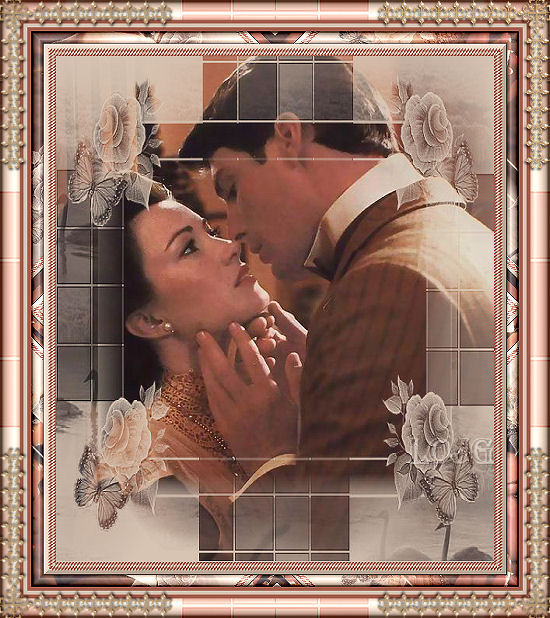
SUPPLIES NEEDED
Click here for the mask needed
1. Select 2 colors from your graphic. 1 light and 1 dark. Set to swatches for easy access.
Duplicate image and minimize 1 copy.
2. Apply mask file0001. Apply a new layer and flood fill with your light color. Move layer to bottom.
3. Click on mask layer and select all. Apply a drop shadow with the following settings:
Vertical 2
Horizontal 1
Opacity 72
Blur 3
Color Black
Select None
4. Add a border size 3 - dark color
5. Add a border size 3 - light color
6. Add a border size 3 - dark color
7. Add a border size 8 - light color
8. Select All - selections - modify - contract by 17 and invert.
Apply Kiwi's Filter - Zig Zack:
Horizontal: 2
Vertical: 2
Bewagen auf/ob - 128
Bewegan li/re - 128
Apply NVR Bordermania - Frame 2
Change the top 2 settings to 17
Highlight: 50
Shadow: 50
Select None
9. Add a border size 15 color white. Select this border.
Flood fill with your minimized graphic with the following settings:
Angle: 75
Scale: 50
Apply Simple Filters - Diamonds
Filters Unlimited 2 - Buttons and Frames - Glass Frame 1
Size: 15
Contrast: 125
10. Add a border size 5 with dark color
11. Add a border size 5 with light color
12. Add a border size 5 with dark color
13. Add a border size 25 with light color.
Select this border.
Add a new layer and flood fill with your dark color.
Apply the file0001 mask (same mask as earlier)
Layers - merge - merge all.
Leave selected.
Filter Factory A - mirror, mirror - default settings.
Filters Unlimited 2 - Buttons and frames - Glass Frame 1
Size: 25
Contrast 125
Select none
Water mark and add corners.
(This tutorial done 01/23/09)
EBD LINKS