
SUPPLIES
1. Add a border size 5 - color white. Select border.
Flood fill with your pattern. Selections - Invert - Cut Out -
Settings: 0, 0, 65, 20
Select none.
2. Add a border size 15 with selected color.
Select border.
Effects - Simple Filters - blintz
Kiwi Filters - Augenspiegal
Settings: 128, 128, 0, 0, 130, 152
Adjust - Add noise - 50% uniform
Graphics Plus - Cross Shadow
Settings: 50, 50, 50, 50, 50, 50, 128
Select none.
3. Add a border size 5 with selected color.
Select border.
Flood with your pattern.
select none.
4. Add a border size 25 - Use selected color.
Select border.
Screenworks - Canvas Mesh
Effects - Texture Effects - Mosaic Glass
Settings: 50 50 50 0 2 50
Select none.
5. Add a border size 5 color white - Select border.
Flood fill with your pattern.
Select none - resize and sharpen.
6. Add corners and mark
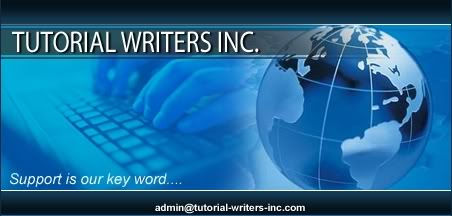
LINKS