
SUPPLIES
1. Select a light color for your FG and a dark color for your BG
2. Add a new layer. Flood fill with your FG color.
3. Load mask Zuzzanna-mask 606. Delete layer and click yes to merge.
4. Add a drop shadow with the following settings:
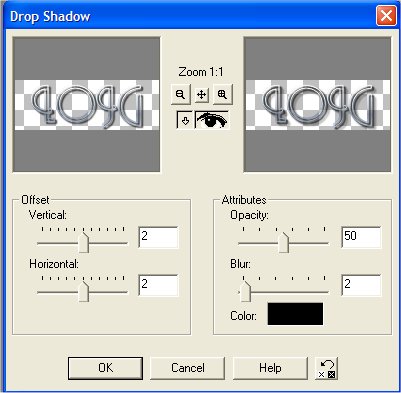
Apply drop shadow again.
5. Add a border size 2 with dark color.
6. Add a border size 5 light color.
7. Add a border size 2 dark color.
8. Add a border size 25 with light color. Select border.
Add noise - 50% uniform. Effects - Texture Effects - Mosaic Glass
with default settings.
Effects - Filter Factory B - James Bondage with default settings.
Effects - Filters Unlimited - Buttons and Frames - Glass Frame 1
9. Add a border size 2 dark color.
10. Add a border size 5 light color.
11. Add a border size 2 dark color.
12. Add a border size 35 with light color. Select this border.
Effects - Funhouse - Bug Eye
Effects - Filter Factory B - James Bondage.
Add noise 50% uniform.
Effects - Filters Unlimited - Buttons and Frames - Glass Frame 1
13. Add accents, corners and water mark.
LINKS