
SUPPLIES:
2. Add a border size 15 with your light color.
Select border and apply Simple Filters - Diamonds
Apply Filter Factory J - Twister
Apply Filters Unlimited - Buttons and Frames - Glass Frame 1
Settings: Frame Size = 15 Contrast = 128
Select None
3. Add a border size 3 with your dark color
4. Add a border size 3 with your light color
5. Add a border size 3 with your dark color
6. Add a border size 15 with your light color. Select this border.
Apply Andrews Filters 25 - 4 corners of a pop quiz
Apply Filters Unlimited - Paper Textures - Papyrus:
Settings: Intensity = 100 Lightness = 60
Apply Filters Unlimited - Buttons and Frames - Glass Frame 1
Settings: Frame size = 15 Contrast = 128
Select none
7. Add a border size 3 with your dark color
8. Add a border size 3 with your light color
9. Add a border size 3 with your dark color
10 Add border size 15 with your light color. Select this border.
Apply Simple Filters - Blintz.
Apply Filter Factory J - Twister
Apply Filters Unlimited - Buttons and Frames - Glass Frame 1
Settings: Frame Size = 15 Contrast = 128
Select none
11. Resize image -- Add corners and mark
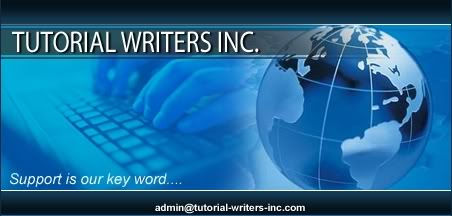
LINK