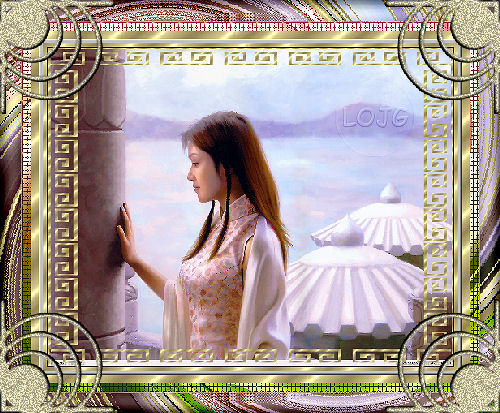
Supplies
2. Add a border size 1 black
3. Add a border size 5 - color white. Select border and flood with your gold pattern. Select none.
4. Select a color from your graphic. Add a border size 5. Use the color you selected from graphic. Select border - NVR Bordermania - Frame 1 - settings: 5 and 5
5. Add a border size 10 color white. Select border and flood fill with gold pattern.
6. Add a border size 10 color white. Select border and apply
Filter Factory B - James Bondage - Default settings.
Screenworks - Canves Mesh
Colorrave - Atmospherizer
Use the following settings from top to bottom:
132 - 252 - 215 - 55 - 253 - 55 - 200 - 39
Select none
7. Add a border size 2 color white. Select and flood fill with your gold pattern.
8. Add a border size 25 - Color white
Select border.
Brigits Chaos - Embrodary
Filter Factory B - James Bondage - Default setting
Filters Unlimited - Buttons & Frames - Glass Frame 2
Select none.
9. Add corners and watermark
Links