
SUPPLIES
1. Add a border size 3 color white.
Select this border and flood fill with your gold pattern.
Selections - Invert - Cut Out
Settings: 0 0 65 20 Color Black
2. Add a border size 10 color red.
3. Add a border size 3 color white.
Select this border and flood fill with your gold pattern.
Select none.
4. Add a border size 20 color red.
Select this border.
Andrews Filters 14 - Random Flight -
Settings: 16, 19, 29, 36, 28, 54, 59, 60
Filters Unlimited - Buttons and Frames - Glass Frame 1
Settings: Frame size: 20, Contrast: 128
Select none.
5. Add a border size 3 color white.
Select this border and flood fill with your gold pattern.
Select none.
6. Add a border size 10 color red
7. Add a border size 3 color white.
Select this border and flood fill with your gold pattern.
Select none.
8. Add a border size 30 - Color red.
Select this border.
Screenworks - Aged Mosaic
Screenworks - Chain link
Filters Unlimited - Buttons and Frames - Glass Frame 1
Settings: Frame size: 30, Contrast: 128
9. Add a new border size 3 color white.
Select this border and flood fill with your gold pattern.
Select none.
10. Add corners and watermark
Below is sample of tutorial using different colors instead of red
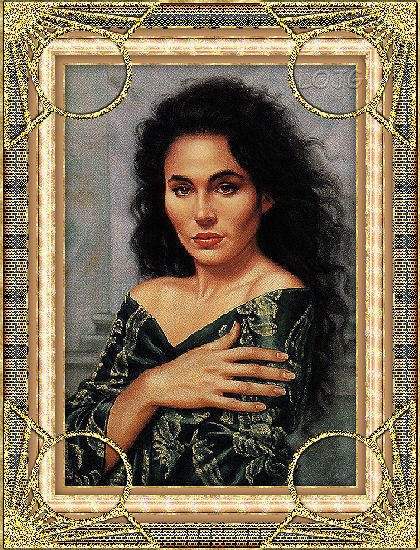
LINKS: